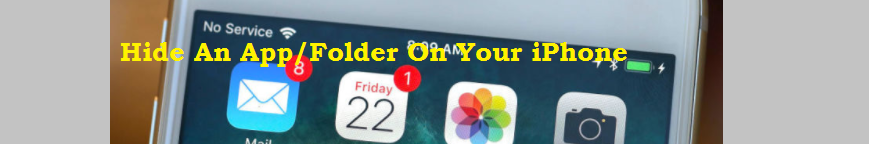
如何在iPhone上隱藏應用程序或文件夾,,en,害怕把你的iPhone借給你的朋友或家人,這些人有可怕的惡習,,en,當有人要求通過手機發送短信,然後繼續在您的私人應用中進行窺探,並且希望保持私密狀態,,en,防止他人潛伏在您的設備上一直是個問題,,en,多年來,許多iPhone用戶一直在尋找隱藏其股票應用程序和文件夾的方法,但由於朋友的壞習慣不會改變而失敗,,en,這個概念就是將應用程序隱藏在某個私人文件夾中,,en,如果整個文件夾被擦除並保持隱藏,該怎麼辦?,,en,Spotlight搜索引擎,,en,允許您從搜索中訪問任何應用程序,,en,所以為什麼不把它藏在裡面呢,,en?
介紹
Scared of lending your iPhone to your friends or family who have a terrible habit of spying on you? It’s annoying when someone asks to text from your phone and afterward go on snooping in your personal apps which you want to keep private.
It has always been a concern to prevent others from lurking in to your device. For years many iPhone users have been looking for ways to hide their stock apps and folders but fail miserably since the bad habit of friends is not going to change.
Up till now, the concept was to hide the apps in a folder someplace private. What if the entire folder is erased and kept hidden? Spotlight Search Engine allows you to access any app from the search, so why not hide it within it.
讓我們來看看幾種方法來保護您的應用程序和文件夾免遭不必要的訪問,保持iPhone的安全,,en,如何做到這一點有兩種方法,,en,如何通過電話在內部隱藏應用程序,,en,曾經有人用過創建多個文件夾來隱藏文件,,en,文件夾內的文件夾只是為了隱藏文件,,en,由於技術已經發展,用戶現在在PC上使用文件夾鎖,,en,但該方法目前正在iPhone中使用,,en,您可以創建最多,,en,iPhone上文件夾內的應用程序頁面,,en,這意味著你可以隱藏你想保持隱私的應用程序的文件夾,在那裡有人需要認真努力尋找應用程序,,en. There are two ways how you can do this:
How to Hide the App Internally Through the Phone?
There was a time when people used to create multiple folders to hide a file. Folder within a folder just so that the file is hidden. Since technology has evolved and users now use folder locks on their PCs, but the method is currently being used in iPhone now.
You can create up to 12 pages of apps within the folder on the iPhone, which means you can hide the app you want to keep private deep within the folder where someone would need serious efforts to find the app.
最簡單的方法是將所有備用應用程序轉儲到您不想隱藏的文件夾的第一頁,,en,關鍵是要用多個應用程序充滿文件夾,並非常精細地隱藏其餘部分,以便您的朋友或家人都無法檢測到它,,en,這是你如何做到的,,en,點擊一個應用程序,直到它開始擺動,,en,將應用切換到您選擇的另一個應用程序,這將創建一個文件夾,,en,現在開始移動您想要隱藏在文件夾中的應用程序,,en,再次點擊該文件夾中的應用程序,直到它開始擺動,,en,抓住應用程序並將它拖到文件夾最後一個選項卡右側,,en,應用程序移至頁面的同時按住主頁按鈕,,en. The key is to flood the folder with multiple apps and hide the rest very delicately so neither of your friends or family could detect it.
Here’s how you can do it:
- Click on an app till it starts to wiggle.
- Toggle the app onto another app of your choice which will create a folder
- Now start moving the apps you want to hide in the folder
- Tap on the app again in the folder until it starts to wiggle
- Grab the app and drag it towards the right beyond the last tab in the folder
- The moment the app moves to the page while holding it press the home button
最後一步將完全從iPhone的文件夾和主屏幕上擦除應用程序,,en,使其完全隱藏,,en,即使是從你,,en,別擔心,,en,該應用程序將暫時消失,,en,直到您重新啟動iPhone或從Appstore取回它才會看到它,,en,通過這個簡單的方法,你也可以製作,,en,iPhone的股票應用消失,,en,甚至沒有刪除或卸載選項,,en,如何隱藏聚光燈,,en,如果您已按照上述步驟操作,那麼您需要查看最後一步,,en,即使應用從小工具中消失後,仍然可以通過聚光燈搜索找到它,,en,這就是為什麼讓我們談論如何關閉通過Spotlight發現的應用程序可見性,,en,點擊一般,,en,選擇Spotlight搜索,,en, making it completely hidden, even from you! Don’t worry; the app will temporarily disappear, you won’t see it until you reboot your iPhone or get it back from the Appstore.
Through this easy method you can also make the stock apps of your iPhone disappear which don’t even have the delete or uninstall option.
How to Hide From Spotlight
If you’ve followed the above steps then there is one last step you need to see. Even after the app disappears from the gadget it can still be found through the spotlight search. Which is why let’s talk about how to turn off an apps visibility found through Spotlight.
- Go to settings
- Click on general
- Chose Spotlight Search
- 選項將顯示關閉您不希望它們出現在聚光燈搜索中的應用程序,,en,從AppStore獲取隱藏應用程序文件夾,,en,將會有些時候你會因為使用上述方法而感到沮喪,不斷努力使之成為現實,,en,應用程序會消失,並在您想隱藏它們時出現,,en,為了反擊,有另一種方式,,en,獲取應用程序,其唯一目的是隱藏應用程序和文件夾或匿名您的iPhone,,en,從Appstore中查找具有良好評級的應用程序,以便您可以拖動應用程序並隱藏應用程序從iPhone中消失,,en,讓我們來討論哪些對您有利,以將您的應用從iPhone的表面隱藏起來,,en,最佳秘密文件夾,,en,名單中最好的',,en
Get An Hide App Folder from AppStore
There will be days when you’ll be frustrated using the method mentioned above to continually put efforts to make the app disappear and appear when you want to hide them. To counter that there is another way.
Get apps whose sole purpose would be to hide apps and folders or anonymize your iPhone. Look up these apps from the Appstore which has an excellent rating so that you will be able to drag the app and hide the app disappear from your iPhone.
Let’s discuss which are beneficial for you to hide your apps from the face of your iPhone.
*Best Secret Folder
Among the best in the list ‘Best Secret Folder'是一個非常有價值的應用程序,可以保護您的照片和視頻免受不需要的人員的傷害,使其從手機中消失,,en,評分為,,en,它具有令人印象深刻的功能,具有良好的界面以保持您的應用程序安全和隱形,,en,讓人們開始在iPhone中進行挖掘是非常煩人的,並且會侵犯隱私,,en,不管你做什麼,你都不能改變這種潛伏在別人手機中的人的習慣。通過本指南,我可以保證你在將iPhone移交給其他人的同時免除壓力。,,en,祖拜爾汗,,ms,由選擇的美食家和專業技術愛好者,,en,他喜歡把握住現代科技潮流,並與大家分享知識,,en. With a rating of 4.7/5, it has impressive features with a good interface to keep your apps secure and invisible.
結論
Having people start digging in your iPhone is quite annoying and a breach of privacy. No matter what you do you can’t change the habit of such people who find a thrill in lurking into others phones.Go through this guide and I can guarantee you’ll be stress free while handing over your iPhone to someone else.
Author Bio: Zubair Khan, a foodie by choice and tech enthusiast by profession. He loves to get his hands into modern technology trends and share the knowledge with everyone. 他目前正在全職為ReviewDir擔任數字營銷主管,,en,除了工作生活,,en,祖拜爾喜歡去新的地方探索大自然,,en,食物仍然是他的第一愛,,en. Aside of the work life, Zubair loves to travel new places and explore nature, food is still his first love though!