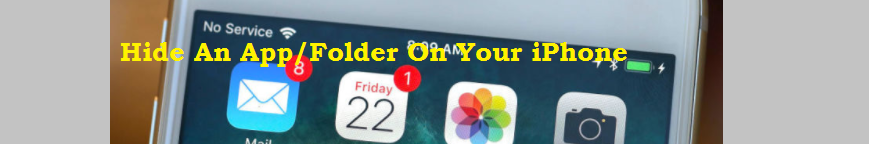Introduction
Scared of lending your iPhone to your friends or family who have a terrible habit of spying on you? It’s annoying when someone asks to text from your phone and afterward go on snooping in your personal apps which you want to keep private.
It has always been a concern to prevent others from lurking in to your device. For years many iPhone users have been looking for ways to hide their stock apps and folders but fail miserably since the bad habit of friends is not going to change.
Up till now, the concept was to hide the apps in a folder someplace private. What if the entire folder is erased and kept hidden? Spotlight Search Engine allows you to access any app from the search, so why not hide it within it.
Let’s check out a few ways to protect your apps and folders from the unwanted access keeping your iPhone safe. There are two ways how you can do this:
How to Hide the App Internally Through the Phone?
There was a time when people used to create multiple folders to hide a file. Folder within a folder just so that the file is hidden. Since technology has evolved and users now use folder locks on their PCs, but the method is currently being used in iPhone now.
You can create up to 12 pages of apps within the folder on the iPhone, which means you can hide the app you want to keep private deep within the folder where someone would need serious efforts to find the app.
The easiest way is to dump all the spare apps on the first page of the folder that you don’t want to hide. The key is to flood the folder with multiple apps and hide the rest very delicately so neither of your friends or family could detect it.
Here’s how you can do it:
- Click on an app till it starts to wiggle.
- Toggle the app onto another app of your choice which will create a folder
- Now start moving the apps you want to hide in the folder
- Tap on the app again in the folder until it starts to wiggle
- Grab the app and drag it towards the right beyond the last tab in the folder
- The moment the app moves to the page while holding it press the home button
The last step will wipe the app completely from the folder and the home screen of the iPhone, making it completely hidden, even from you! Don’t worry; the app will temporarily disappear, you won’t see it until you reboot your iPhone or get it back from the Appstore.
Through this easy method you can also make the stock apps of your iPhone disappear which don’t even have the delete or uninstall option.
How to Hide From Spotlight
If you’ve followed the above steps then there is one last step you need to see. Even after the app disappears from the gadget it can still be found through the spotlight search. Which is why let’s talk about how to turn off an apps visibility found through Spotlight.
- Go to settings
- Click on general
- Chose Spotlight Search
- Option will appear to turn off the apps you don’t want them to appear in the spotlight search
Get An Hide App Folder from AppStore
There will be days when you’ll be frustrated using the method mentioned above to continually put efforts to make the app disappear and appear when you want to hide them. To counter that there is another way.
Get apps whose sole purpose would be to hide apps and folders or anonymize your iPhone. Look up these apps from the Appstore which has an excellent rating so that you will be able to drag the app and hide the app disappear from your iPhone.
Let’s discuss which are beneficial for you to hide your apps from the face of your iPhone.
*Best Secret Folder
Among the best in the list ‘Best Secret Folder’ is a highly valuable app that keeps your photos and videos safe from unwanted people making it disappear from your phone. With a rating of 4.7/5, it has impressive features with a good interface to keep your apps secure and invisible.
Conclusion
Having people start digging in your iPhone is quite annoying and a breach of privacy. No matter what you do you can’t change the habit of such people who find a thrill in lurking into others phones.Go through this guide and I can guarantee you’ll be stress free while handing over your iPhone to someone else.
Author Bio: Zubair Khan, a foodie by choice and tech enthusiast by profession. He loves to get his hands into modern technology trends and share the knowledge with everyone. He is currently working full time for ReviewsDir as a Digital Marketing Executive. Aside of the work life, Zubair loves to travel new places and explore nature, food is still his first love though!