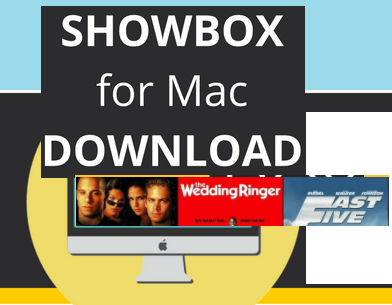Showbox is an online streaming app for Android devices. The app is a treasure trove of all the latest movies all around the world. You can stream the movies online or you can download for later viewing. Generally, the app is only available for mobile devices, but can be run on the computer with the help of an emulator. Namely Bluestacks, Nox or any other emulator.
However, you can also download Showbox without an emulator on a MAC. It’s a little tricky, but nothing too difficult and certainly doable. Follow the steps carefully and you will be streaming your favourites in no time. In order to have a detailed look at the app, click on this link where you can also download the Showbox APK. The website contains a list of all the previous and updated versions of the app. You can download it, or look it up just to get a better idea of what it does.
Now, let’s move on to the steps to downloading it on a MAC.
- Go ahead and download the Google Chrome browser, if you don’t already have it. Acest lucru este esențial pentru ca vom face ceva important cu ea,,en,Tradiționalul browser-ul Safari nu va sprijini caracteristica,,en,prin urmare, Chrome este o necesitate,,en,Du-te la browser-ul implicit și de tip în „Descărcați Chrome“,,en,Dați clic pe oricare dintre rezultatele căutării,,en,După instalare este descărcat,,en,dublu-clic pe ea și se va instala automat browserul pe MAC,,en,După ce Chrome a fost instalat,,en,deschide-l și vizita magazinul web Chrome,,en,Puteți Google termenul,,en,sau puteți pur și simplu să faceți clic pe secțiunea „Aplicații“ în colțul din stânga sus al ferestrei,,en,chiar sub bara de adrese,,en,Magazinul web conține o listă cu toate plugin-urile care pot fi descărcate și integrate în browser,,en,Aceste plugin-uri oferă unele uzabilitate suplimentare pentru utilizator în timp ce navigarea pe internet,,en. The traditional Safari browser won’t support the feature; hence Chrome is a necessity.
- Go to your default browser and type in “Download Chrome”. Click on any of the search results. After the installer is downloaded, double-click on it and it will automatically install the browser onto your MAC.
- After Chrome has been installed, open it up and visit the Chrome web store. You can Google the term, or you can simply click on the “Apps” section on the upper left corner of the window, just below the address bar.
- The web store contains a list of all the plugins that can be downloaded and integrated with the browser. These plugins offer some extra usability to the user while browsing the internet. Vom fi descărcarea de un plugin care ne va permite să descarce aplicația Showbox pe MAC nostru,,en,În magazinul web,,en,căutare pentru „app ARC Welder“,,en,După ce ați găsit-,,en,faceți clic pe „Adăugați la Chrome“,,en,Acest lucru se va instala plugin-ul și aduce aplicația în tava aplicației,,en,Odata acolo,,en,plugin-ul este gata de utilizare,,en,Deschideți o filă nouă și faceți clic pe pictograma sudor ARC,,en,Aceasta va deschide aplicația și să-l gata pentru utilizare,,en,Odată deschis,,en,faceți clic pe „Selectați“ și selectați un director,,en,sau să creați unul nou,,en,Tot ceea ce descărcați vor fi stocate în acest director de directorul pentru utilizare ulterioară,,en,După descărcarea ARC Sudor,,en,va trebui să descărcați aplicația apk Showbox pe dispozitivul MAC,,en,În etapa următoare,,en,vom adăuga acest fișier la Sudor și va fi gata de utilizare,,en.
- In the web store, search for the “ARC Welder app”. Once you have found it, click on “Add to Chrome”. This will install the plugin and bring the app to the app tray. Once there, the plugin is ready to use.
- Open a new tab and click on the ARC welder icon. This will open the app and make it ready for use.
- Once opened, click on “Choose” and select a directory, or create a new one. Everything you download will be stored in this directory of the folder for later use.
- After downloading the ARC Welder, you will have to download the Showbox apk app onto your MAC device. In the next step, we will add this file to the Welder and it will be ready to use.
- To add the apk file, you will have to open Chrome and click on the ARC welder. Another option will pop up asking you to add a file. Click on the “Add your apk” section and add the Showbox apk The Showbox will be added and it will be ready for use.
- In order to use Showbox, restart your browser and select the app from the app menu. A new page will open, similar to the interface you get when you use the app on your Android You can then go ahead and stream or download the movies of your choice.
With many devices, there are reports of errors the first time the user tries to install the application. In such cases, you can uninstall the ARC Welder and start all over again. A quicker solution is to restart the browser and try to open the app a few times. Ar trebui să repete doar procesul numai în cazul în care nu funcționează după repornirea browser-ului,,en,Există, de asemenea, o altă alternativă la procedeul mai sus menționat,,en,BlueStacks nu poate fi compatibil cu MAC, dar sunt multe emulatoare acolo -'Andy emulatorul“se întâmplă să fie una dintre cele care rulează fără probleme pe un sistem de operare MAC,,en,Următorii pași vă vor arăta cum puteți utiliza acest emulator alternativă pentru a instala Showbox pe Mac,,en,descărca Andy emulatorul și instalați-l pe computer,,en,Când descărcați fișierul apk,,en,vei sfârși fie cu un instalator sau un exe,,en,În cazul unui exefile,,en,tocmai ați todouble-clic pe acesta și emulator va fi instalat,,en,Dacă este un instalator,,en,după ce faceți dublu-clic,,en.
There is also another alternative to the above-mentioned process. Bluestacks may not be compatible with MAC but there are many emulators out there –‘Andy the Emulator’ happens to be one of those that smoothly runs on a MAC OS. The following steps will show you how you can use this alternative emulator to install Showbox on your MAC.
- Firstly, download Andy the Emulator and install it on your computer.
- When downloading the apk file, you will end up with either an installer or an exe
- In case of an exefile, you just have todouble-click on it and the emulator will be installed.
- If it’s an installer, after you double-click it, the software will download some additional files and will take some time to fully install, depending on the connection speed.
- The emulator will take some time to set up properly. It’s just like any other Androidapp and you should follow the instructions accordingly to properly set it up. In order to use the emulator, you will have to sign in and for that, you will require a Google account.
- When using for the first time, the emulator will ask you to sign in. Use your Google id and log into the emulator. Once logged in, the app will also update the Play store, GooglePlay services and GooglePlay games before it starts working. These are essential and needs to be done before you can do anything with the emulator.
- Once you have set up the emulator you will need to download the apkfrom the internet. The Showbox app is not available in the Play store.
- After downloading the app, you either drag and drop it on the emulator or double click on it, and the emulator will install it automatically. After the installation is finished the app will appear on the main page of the emulator, ready for use. Note that since this is a whole other operating system running onyour computer, it may take some time to install the program. Be patient and wait until it’sdone since the installation requires quite a bit of time.
- After it is installed and appears on your homepage you can use it normally like any other Android device. This is much simpler and easier to use than the ARC Welder.
There are many other emulators out there except Bluestacks. You can experiment with each one of them to find out which runs better on your MAC. Some may run more smoothly than others…and that’s for you find out!