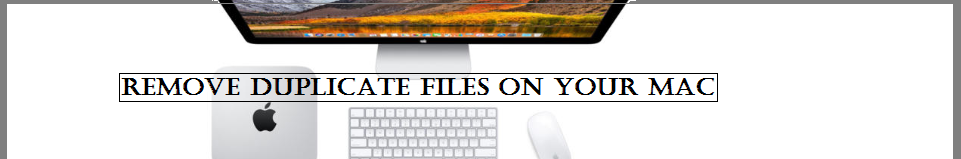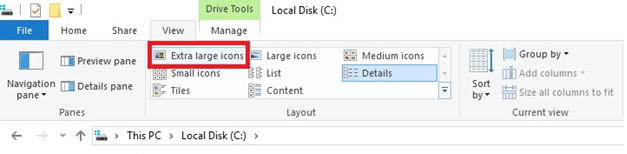概观:
Couple of days ago I was going through my Mac and I was surprised to see that the storage is almost full regardless I have not stored any large files when I dived deep into the hard drive then I found that the storage capacity is exhausted because of duplicate files. I have found multiple copies of files which I have not done manually then a question came in my mind that from where exactly these duplicate files came from when I further investigated and found that these duplicates are the results of following activates.
- Same file download multiple times
有时我们会下载已经存在于磁盘上的内容,或者有时我们点击下载按钮时会发现没有发生任何事情,,en,但是同一个文件会被多次下载,,en,多个备份集,,en,我们经常在Mac上创建设备备份,这些设备包括我们的智能手机和闪存驱动器,,en,多次备份同一设备会导致重复文件,,en,在多个应用程序上共享同一文件,,en,我们在Mac上运行多个应用程序,但是当我们在多个应用程序上共享相同的文件或照片时,它会成倍增加,这会导致创建同一文件的多个副本,,en,使用不同滤镜的相同照片,,en,最后我注意到大多数重复文件都不是文档,,en, but the same file is keep getting downloaded multiple times.
- Multiple backup sets:
We often create backup of our devices on our Mac these devices include our smartphones and flash drives. Taking backup of same device multiple times results in duplicate files.
- Sharing same file on multiple applications:
We run multiple applications on our Mac but when we share same file or a photo over multiple application it gets multiplies and this results in the creation of multiple duplicates of the same file.
- Same photographs with different filters:
Eventually I noticed that most of the duplicate files were not documents, 视频或系统文件,他们主要是照片,,en,当我们对它们应用一些过滤器或编辑时,这些照片会重复,,en,有些相机会针对HDR和普通照片点击不同的照片,这会不断创建照片的副本,,en,到目前为止,您可能已经理解了文件重复的主要原因,必须不时地去除这些重复项,以使您保持Mac调整并使其工作更顺畅,,en,以下是如何摆脱重复文件,,en,手动删除重复文件,,en,虽然删除重复的手动过程是耗时的,甚至在花费数小时后你也不可能,,en,确保你已经清除了所有重复项,但如果你想坚持手动过程,那么它就是这样,,en. These photos get duplicated when we apply some filters or edits on them. Some cameras click different shots for HDR and normal which keeps creating duplicate copies of photos.
So far you might have understood the major causes of duplication of files it is must to get rid of these duplicates time to time to keep you Mac tuned and to make it work smoother.
Here is how you can get rid of duplicate files.
Removing duplicate files manually:
Though manual process of removing duplicates is time consuming and even after spending hours you cannot be 100% sure that you have cleared all the duplicates but still if you want to stick to the manual process then here it is.
- 首先,您需要从计算机上的视图选项中选择大图标,以便您可以在一个视野中预览更多文件,,en,现在导航到您希望重复文件的文件夹,,en,您可以按日期类型或大小对文件进行排序,以获得更好的结果,,en,您将主要在下载文件夹或包含备份集的文件夹中找到重复项,,en,从Mac中删除重复的文件,,en,现在,您将能够看到相同的文件,您可以手动选择要删除的内容以及要保留的内容,,en,使用第三方软件,,en,您可能已经理解,手动删除重复项并不是每次都能正常工作,,en,所以最好是帮助第三方软件,因为它可以自动,快速地识别重复文件,,en.
- Now navigate to folders in which you are expecting duplicate files. Here you can sort files by date type or size for better results. You will mostly find duplicates in downloads folder or in folders containing back up sets.
- Now you will be able to see identical files you can manually select what you want to delete and what you want to keep.
Using a third-party software:
You might have understood that removing duplicates manually does not work well every time, so it is better to take help of a third-party software because it identifies duplicate files automatically and quickly. 您可以在几秒钟内清除计算机上的所有重复项,,en,市场上有许多第三方重复文件查找器应用程序,但Systweak重复文件修复程序可以很好地查找和清除系统上的重复项,,en,在删除文件之前,不仅这个重复文件修复程序会创建文件备份,,en,该应用程序非常易于使用,,en,它的智能算法可以找到计算机上每个文件的副本,,en,除了清除重复项之外,该软件还可以通过清除垃圾和临时文件来提高系统性能,,en,这就是你可以在你的Mac上找到重复的方法,并清除它们以使你的Mac变得特别,,en,每个计算机用户都需要空间来保存内存和新文件,并删除重复文件是一个很好的方法,,en.
There are many third party duplicate file finder applications in market but Systweak duplicate files fixer works perfectly to find and clean duplicates on your system. Not only this duplicate files fixer creates backup of your files before deleting them. The application is very easy to use, and its intelligent algorithms find every single duplicate of the files on your computer. Apart from clearing duplicates this software also boost your system performance by cleaning junk and temporary files.
结论:
This is how you can find out duplicates on your Mac and can clear them to make your Mac specious. Every computer user needs space to save memories and new files and removing duplicates is really a great way to do so.
在Mac上阅读一些更有趣的文章,,en,你需要身份盗窃保护,,en,techalpine.com/why-are-there-so-many-duplicate-files-on-my-mac,,en.