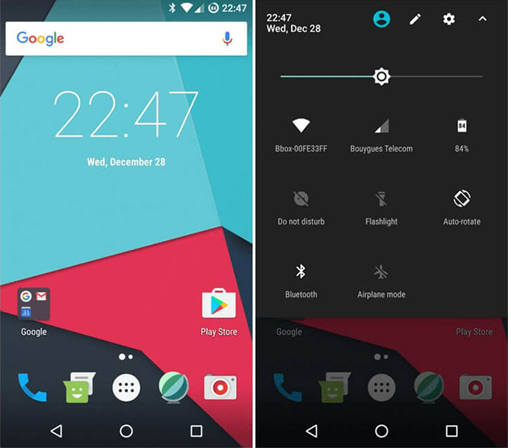For millions of Android device users worldwide, the updates rolled out by Google once or twice a year just aren’t enough. Or in some cases, the exact opposite is the case – they’re too much. All over the world, the popularity of hacking into Android’s backdoor and tinkering with its base coding is growing all the time. Which isn’t difficult to understand, once you see what Android is capable of when you take total control of it.
Since appearing on the scene in 2016, LineageOS has been steadily growing in popularity all the time. The natural successor to CyanogenMod, LineageOS takes everything that was great about the original open source operating system and takes it to the next level. For those unfamiliar with LineageOS, it basically enables Android device users to install an entirely new OS on their devices, which is based on Google’s legendary Android platform. The only difference with LineageOS being that you get to play with its coding to an extent that just isn’t possible with a standard release version of Android.
To date, more than 1.6 million installations of LineageOS have been recorded, with various builds of LineageOS now supporting more than 178 Smartphone models. Coupled with a high-quality Android Stock ROM, you effectively have a completely open and accessible build of Android to do anything and everything you want with.
And that, unsurprisingly, is what DIY developers all over the world are doing for themselves and their devices, şimdi!
Of course, the obvious question for those who have never dabbled in this kind of thing is – what’s the value of installing and working with LineageOS? Given that Android is (supposedly) evolving and improving all the time, is there really any point getting to grips with LineageOS and its coding?
The answer…well, there are actually plenty of very good reasons why installing LineageOS on your Android device could turn out to be the best thing you ever do for it. Personal opinions and preferences differ significantly, but as far as we’re concerned, the following five reasons to install LineageOS really do top the table:
Up-to-Date, Stock Android
First and foremost, when you install LineageOS on your device, you are provided with a completely up-to-date version of the operating system. What’s more, it is also a pure, vanilla Android experience that hasn’t been dragged to hell and back by Google’s developers. Of course, the development team responsible for LineageOS will always at their own signature apps, features, functionalities and tweaks. Nevertheless, the overwhelming majority of the kind of bloat you would usually expect from an Android OS is completely removed from the equation. What’s more, many of the tweaks and additions brought about by LineageOS developers are actually pretty great.
Long story short therefore, everything superfluous is removed from the equation and LineageOS runs like lightning. If LineageOS currently supports your device, chances are it will never run faster or more smoothly than with LineageOS at the helm. Which can be particularly useful if looking to inject new life into an alder or less capable Android Smartphone.
Privacy Guard
Somewhat similar to the way things are handled by Apple’s iOS mobile operating system, LineageOS features an extremely useful Privacy Guard. In the simplest of terms, Privacy Guard allows the user to decide which installed applications are given which commissions, along with how application commissions are handed out to new apps as default. Again, a very similar way to the way commissions are handled over on iOS.
So what this basically means is that you can decide which apps can and cannot access things like your contacts, you location and the rest of your private data while the app is in operation. This was once a standard functionality open to all Android users, though purely for the purpose of enhancing its own marketing revenues, it was removed by Google some time ago.
Interface Tweaks
One of the best things about LineageOS is the freedom it gives you to play around with the interface. Head over to the interface settings screen and you will be presented with an array of weird and wonderful options. You can customise the Navigation Bar, Notification Drawer, Quick Settings panel, Status Bar and plenty more besides. If you wish to do so, you can take control over the positions of the tiles in the Quick Settings panel, or rearrange the order of the buttons on the Navigation Bar.
There’s also a pretty cool screen brightness toggle added to the Status Bar pane. All you need to do is slide your finger from one side of the screen to the other, in order to increase or decrease the brightness of your screen in an instant.
Equalizer
Another great feature that makes LineageOS worth installing is the super-neat AudioFX. Admittedly this is one more for audiophiles and experts that the average one-track-per-day music listener, but still. The long and short of it being that the AudioFX app offers access to a full equalizer that applies to all sounds across the entire system as a whole. Along with a bunch of inbuilt presets, you can also adjust the settings of the equalizer to suit your favourite style of music, activate bass boost and more.
To be honest, it’s hard to understand why Google hasn’t already included this kind of functionality with Android. Especially given the intensive focus on high-quality audio and streaming music with every new version of the OS released.
Button Options
Last but not least, LineageOS enables you to take total control over what the buttons on your device do when pressed or held in a certain way. You could, örneğin, adjust the settings so that if you held the ‘up’ volume button for a second or so, it would skip to the next track. Or perhaps activate your device’s camera if you prefer. Just one example of the kind of fun you can have with the “Buttons” screen.
And there you have it – five valid reasons to give LineageOS a try on your own Android device.
Just be warned however – this is exactly the kind of backdoor OS tinkering that has a habit of becoming addictive!