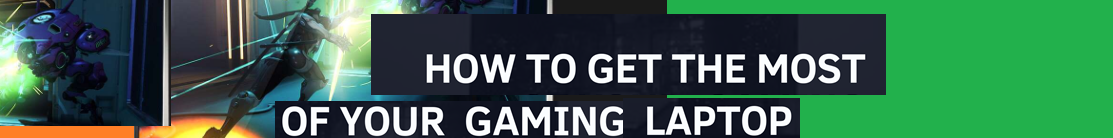ภาพรวม:
ฤดูร้อนอยู่ที่นี่และสำหรับพวกเราบางคน,,en,มีเวลาว่างมากขึ้นในการแก้ไขปัญหาและลองใช้โครงการต่างๆ,,en,หากคุณเป็นนักเล่นเกมเกินบรรยายหรือไม่ยอมใครง่ายๆ,,en,โอกาสเป็น,,en,คุณจะมีเวลามากขึ้นในการตั้งค่าเกมที่ทรงพลัง,,en,ภาพรวมคุณรู้หรือไม่ว่าอุตสาหกรรมซอฟต์แวร์คาดว่าจะมีรายได้มากกว่า USD,,en,อุตสาหกรรมซอฟต์แวร์มีแนวโน้มที่จะเห็นยุคที่ความก้าวหน้าทางเทคโนโลยีจะเปลี่ยนโอกาสทางธุรกิจอย่างสมบูรณ์,,en,มันจะ,,en, there is more free time to tackle and try different projects. If you’re a geek or hardcore gamer, chances are, คุณจะมีเวลามากขึ้นในการตั้งค่าแล็ปท็อปสำหรับเล่นเกมที่ทรงพลังในฤดูร้อนนี้,,en,เกมพีซีนั้นแตกต่างจากเกมคอนโซล,,en,คุณต้องใช้ความพยายามเป็นพิเศษในการรันเกมอย่างราบรื่นบนพีซี,,en,คุณอาจประนีประนอมกับคุณภาพของภาพของคุณหรือพวกเขาอาจพูดติดอ่าง,,en,และเราทุกคนรู้ว่านักเล่นเกมมืออาชีพมุ่งเน้นไปที่การตอบสนองที่ดีที่สุดสำหรับการเล่นเกม,,en,นี่คือสิ่งที่บทความนี้เป็นเรื่องเกี่ยวกับ,,en,หากคุณวางแผนที่จะใช้เวลาว่างให้เกิดประโยชน์ในช่วงฤดูร้อนนี้,,en,อย่ามองเพิ่มเติม,,en,ในคู่มือนี้,,en,พวกเรากำลังจะไป,,en,รายการสเป็คที่สำคัญในแล็ปท็อปการเล่นเกมใด ๆ,,en,ตรวจสอบวิธีปรับปรุงประสิทธิภาพแล็ปท็อปสำหรับเล่นเกม,,en,ดังนั้นมาเริ่มต้นฤดูร้อนกันดีกว่า,,en,ข้อมูลจำเพาะที่สำคัญในเกมแล็ปท็อปใด ๆ,,en,ข้อกำหนดทางเทคนิคต่อไปนี้เป็นสิ่งจำเป็นสำหรับนักเล่นเกม,,en.
Pc gaming is different from console gaming. You need to make extra efforts to run games smoothly on PC. Otherwise, you might compromise the quality of your images or they can even stutter. And we all know that pro gamers focus on getting the best responsive display for gaming.
This is what this article is all about. If you plan to spend your free time productively this summer, don’t look further. In this guide, we are going to:
- List Specs that matters in any gaming laptop.
- Check How to improve your gaming laptop performance.
So let’s get the summer off to a good start.
SPECS THAT MATTERS IN ANY GAMING LAPTOP.
The following technical specifications are essential for any gamer. แต่โปรดจำไว้ว่าระดับประสิทธิภาพของเดสก์ท็อปนั้นดีกว่าสิ่งที่แล็ปท็อปให้,,en,เดสก์ท็อปที่มีส่วนคล้ายกันกับแล็ปท็อปให้ประสบการณ์การเล่นเกมที่ดี,,en,นั่นเป็นเพราะชิ้นส่วนที่ออกแบบมาสำหรับเดสก์ท็อปนั้นทรงพลังกว่าชิ้นส่วนที่ออกแบบมาสำหรับแล็ปท็อป,,en,นี่คือเหตุผลที่คนส่วนใหญ่ชอบเล่นบนเดสก์ท็อปแม้ว่าพวกเขาจะมีตัวเลือก,,en,ที่นี่มันเริ่มขึ้น,,en,ระวังกราฟิก,,en,อย่าเล่นกับกราฟิก,,en,ความจริงคือ,,en,ประสิทธิภาพการเล่นเกมของคุณขึ้นอยู่กับส่วนกราฟิก,,en,A GPU,,en,หน่วยประมวลผลกราฟิก,,en,สามารถสร้างหรือทำลายแล็ปท็อปการเล่นเกม,,en,ไม่ว่าตัวประมวลผลของคุณจะรวดเร็วแค่ไหนหรือ RAM นั้นทรงพลังแค่ไหน,,en,ถ้าประสิทธิภาพกราฟิกต่ำ,,en,เกมของคุณอาจทำงานไม่ถูกต้อง,,en,พวกเขาจะพูดติดอ่างตลอดเวลาโดยไม่ให้คุณควบคุมที่คุณต้องการ,,en. A desktop with similar parts as a laptop offers a good gaming experience. That’s because the parts designed for desktops are more powerful than those designed for laptops. This is also the reason most people prefer playing on desktops even when they have an option.
Here it begins:
- Watch out for Graphics:
Don’t play with graphics. The truth is, your gaming performance highly depends on the graphic parts. A GPU (graphics processing unit) can make or break a gaming laptop. No matter how fast your processor is or how powerful the RAM, if graphics performance is low, your games might not run correctly. In fact, they will be stuttering all the time without giving you the control that you want. คุณสามารถเริ่มต้นด้วยกราฟิกการ์ด AMD Radeon,,en,ค้นหากราฟิกการ์ดของคุณ,,en,กด,,en,ชนะ,,en,dxdiag,,en,เครื่องมือวินิจฉัย DirectX,,en,และรอการโหลด,,en,ทำให้,,en,แถบ,,en,คุณจะพบข้อมูลเกี่ยวกับกราฟิกการ์ดที่คุณเป็นเจ้าของ,,en,แสดง,,en,ผู้เชี่ยวชาญแนะนำความละเอียดต่ำสุดที่ 1920X1080,,en,การรับกราฟิกที่ทรงพลังคืออะไรหากจอภาพของคุณดูไม่ดี,,en,มันอาจฟังดูแปลกสำหรับผู้ที่ชื่นชอบ,,en,แต่ภาพคุณภาพดีสร้างความแตกต่างอย่างมากในประสบการณ์การเล่นเกม,,en,เลือกโปรเซสเซอร์ที่เหมาะสม,,en,โปรเซสเซอร์คือสมองของพีซีของคุณ,,en,โปรเซสเซอร์ของ Intel เป็นที่รู้จักกันดีในตลาด,,en,เป็นการยากที่จะหาแล็ปท็อปสำหรับเล่นเกมที่มีโปรเซสเซอร์ AMD,,en,โปรเซสเซอร์เร็วขึ้น,,en,เร็วขึ้นก็สามารถดำเนินงานและมอบหมายให้เธรดที่แตกต่างกัน,,en.
Find out your graphic card:
Press WIN + R.
Enter dxdiag. (DirectX Diagnostic Tool) and wait for loading.
เปิด Render tab. Here, you’ll find information about the graphics card that you own.
- Display:
Experts recommend a minimum resolution of 1920X1080. What’s the point of getting powerful graphics if your display doesn’t look great? It may sound foreign to some enthusiasts, but a good quality picture makes a huge difference in the gaming experience.
- Picking the right Processor:
The processor is the brain of your pc. Intel processors are known as the best ones in the market. In fact, it’s barely difficult to find a gaming laptop with AMD processors. The faster the processor is, the faster it can execute tasks and delegate them to different threads. แล็ปท็อปการเล่นเกมส่วนใหญ่นั้นประกอบไปด้วย quad หรือ Hexa-core เจนเนอเรชั่นที่ 8 ของ Intel Core I5 หรือ core I7 Cpu,,en,ดังนั้นหากคุณมีงบประมาณในการซื้อซีพียูล่าสุดที่มีอยู่อย่าลังเลเลย,,en,ถ้าคุณต้องเลือกระหว่าง CPU ระดับสูงหรือ GPU ระดับสูง,,en,ไปสำหรับ GPU,,en,มันเหมาะสมกว่าที่จะลงทุนในกราฟิกของคุณแทนที่จะเป็นซีพียูถ้าการเล่นเกมเป็นสิ่งที่คุณกังวล,,en,มี RAM มากกว่าที่คุณสามารถจ่ายได้,,en,แล็ปท็อปสำหรับเล่นเกมควรมี RAM อย่างน้อย 8BG,,en,หากคุณไม่สามารถจ่ายได้,,en,อย่าซื้อ,,en,RAM ช่วยให้คุณมีพื้นที่เพียงพอในการสลับไปมาระหว่างภาพยนตร์และหน้าต่างการเล่นเกมของคุณ,,en,ผู้ผลิตส่วนใหญ่ติดตั้งคอมพิวเตอร์อย่างน้อยที่สุด,,en,GB of Ram ปัจจุบัน,,en,ดังนั้นคุณลักษณะนี้จึงเป็นพื้นฐาน,,en,สำหรับระบบระดับสูง,,en. So if you have the budget to buy the most recent CPU available don’t hesitate. However, if you have to choose between a high-end CPU or a High-end GPU, go for the GPU. It makes more sense to invest in your graphics rather than a CPU if gaming is your main concern.
- Have as much RAM than you can afford:
A gaming laptop should have at least 8BG RAM. If you can’t afford it, don’t buy it. RAM gives you enough space to switch back and forth between your movies and your gameplay window. Most manufacturers equip computers with at least 8 GB of Ram nowadays. So this characteristic tends to be basic.
However, for a high-end system, พิจารณาซื้อ 16GB หากคุณต้องการห้องที่มีลมหายใจมากขึ้นสำหรับแอปพลิเคชันทั้งหมดที่เปิดอยู่,,en,เราพูดถึงภาพยนตร์,,en,หน้าต่างเล่นเกมหรือเว็บแคมเปิดในเวลาเดียวกัน,,en,รับฮาร์ดไดรฟ์ขนาดใหญ่,,en,แม้ว่าฮาร์ดไดรฟ์จะไม่สำคัญเท่ากับชิ้นส่วนก่อนหน้า,,en,การพิจารณาเลือกหนึ่งในความจุที่สูงกว่านั้นคุ้มค่า,,en,เกมไม่เพียงกินพลังงานมาก,,en,ดังนั้นต้องมีความสามารถที่ดีในการอ่านและเขียน,,en,ฮาร์ดไดรฟ์ 500GB เป็นการเริ่มต้นที่ดี,,en,ถ้าคุณต้องตัดสินใจระหว่างฮาร์ดไดรฟ์กับไดรฟ์โซเลด,,en,SSD,,en,ไปสำหรับ SSD,,en,พวกเขาเร็วกว่า HHD,,en,ฮาร์ดดิสก์ไดรฟ์,,en,วิธีการปรับปรุงประสิทธิภาพการเล่นเกมแล็ปท็อปของคุณ,,en,ด้วยคุณสมบัติเหล่านั้นในมือ,,en,มาดำน้ำในวิธีเพิ่มประสิทธิภาพแล็ปท็อปการเล่นเกมของคุณในปีนี้,,en,โอเวอร์คล็อกซีพียูและ GPU,,en. We talk about movies, a gameplay window or a webcam open at the same time.
- Get a big hard drive:
Though the hard drive is not as important as the previous parts, it’s well worth considering getting one of higher-capacity. Not only games consume much energy, so too require a good capacity to read and write operations. A hard drive of 500GB is a good start. Moreover, if you have to make the decision between a hard drive and a Solide state drive (SSD), go for SSD. They are faster than HHD (Hard Disk Drive).
- HOW TO IMPROVE YOUR GAMING LAPTOP PERFORMANCE
With those specifications in hand, let’s dive into ways to optimize your gaming laptop this year.
- Overclock CPU and GPU: หากคุณวางแผนที่จะปรับปรุงประสิทธิภาพการเล่นเกมแล็ปท็อปของคุณ,,en,และเรียกใช้พีซีของคุณเกินการตั้งค่าจากโรงงาน,,en,จากนั้นพิจารณาการโอเวอร์คล็อก,,en,ระวัง,,en,อย่าโอเวอร์คล็อก GPU ของคุณมากเกินไป,,en,การโอเวอร์คล็อกทำให้เกิดภัยคุกคามที่สำคัญกับคอมพิวเตอร์ของคุณ,,en,มันเพิ่มความร้อนและความเครียดของฮาร์ดแวร์ทั้งหมดของคุณ,,en,การโอเวอร์คล็อกเป็นความเสี่ยงเล็กน้อย,,en,ดังนั้นให้พิจารณาสิ่งต่อไปนี้ก่อนที่จะเริ่มกระบวนการนั้น,,en,ตรวจสอบแล็ปท็อปของคุณเพื่อดูว่ามีการ์ดกราฟิกเฉพาะหรือไม่,,en,แล็ปท็อปบางรุ่นเท่านั้นที่สามารถจ่ายได้,,en,ดังนั้นอย่ามองข้าม GPU ของคุณหากฮาร์ดแวร์ของคุณไม่มีอยู่,,en,ตรวจสอบให้แน่ใจว่าผู้ผลิตอนุญาตให้คุณทำเช่นนั้นได้,,en,นี่เป็นมาตรการความปลอดภัยเพื่อป้องกันคอมพิวเตอร์ของคุณจากความเสียหายรุนแรง,,en,ซื้อเครื่องมือที่ดีสำหรับการโอเวอร์คล็อก,,en,ซีพียูยังสามารถโอเวอร์คล็อกเป็น GPU ได้,,en,พวกเขาทั้งสองมีหลักการเดียวกัน,,en, and run your pc beyond the factory setting, then consider overclocking. Be careful, however. Make sure to not overclock your GPU too much (10% – 15%) as overclocking poses a significant threat to your computer. It increases the heat and the stress of all your hardware.
Overclocking is a bit risky. So consider the following before starting that process:
- Check your laptop to find out if it incorporates a dedicated graphics card. Not all laptops can afford that. So don’t overlook your GPU if your hardware doesn’t have one.
- Make sure the manufacturer allows you to do that. This is a safety measure to prevent your computer from severe damages.
- Purchase a good tool for overlocking.
CPU can also get overlock as GPU. They both have the same principle.
- ปรับการตั้งค่าพลังงาน,,en,เมื่อมันมาถึงการปรับปรุงประสิทธิภาพ,,en,การจัดการพลังงานเป็นเรื่องใหญ่,,en,การโอเวอร์คล็อกใช้พลังงานมากขึ้น,,en,ดังนั้นจึงจำเป็นต้องปรับการตั้งค่าพลังงานของคอมพิวเตอร์ของคุณ,,en,คอมพิวเตอร์ของคุณควรเชื่อมต่อกับเต้าเสียบไฟฟ้าในระหว่างการกำหนดค่า,,en,นี่ไม่เพียง แต่จะหลีกเลี่ยงเหตุการณ์ที่ไม่คาดคิด แต่ยังให้ประสบการณ์การเล่นเกมที่แข็งแกร่ง,,en,รักษาแล็ปท็อปของคุณให้สะอาด,,en,ฝุ่นและสิ่งสกปรกจะทำให้สมรรถนะของชิ้นส่วนหลักของคอมพิวเตอร์ลดลง,,en,พวกเขา จำกัด การไหลของอากาศในฮาร์ดแวร์ในขณะที่เพิ่มความร้อนในส่วนประกอบ,,en,หาก CPU หรือ GPU ไม่ได้อากาศร้อนอย่างเหมาะสม,,en,แล็ปท็อปสำหรับเล่นเกมของคุณอาจใช้งานได้นานหลายปี,,en,แล็ปท็อปที่สะอาดช่วยสร้างความประทับใจที่ดี,,en,ไม่ว่าคุณจะเป็นนักเล่นเกมหรือนักเล่นมืออาชีพ,,en,คุณต้องหาเวลาในการแปรงแป้นพิมพ์หรือหน้าจอให้มากที่สุด,,en: When it comes to improving performance, power management is a big deal. Overlocking uses more energy, so it is essential to adjust your computer’s power settings.
In that regard, your computer should be connected to a power outlet during the configuration. This is not only to avoid an unexpected turn of events but also to offer a strong gaming experience.
- Keep your laptop clean: Dust and dirt drop the performance of the main parts of your computer. They limit the airflow in the hardware while increasing heat in the components. If the CPU or GPU are not aerated properly, your gaming laptop might not last for years.
Moreover, a clean laptop casts a good impression. No matter how geek or pro gamer you’re, you need to find time to brush your keyboard or screen as much as possible.
- รับ Direct X เวอร์ชั่นล่าสุด,,en,Direct X เป็นเครื่องมือที่ต้องมีสำหรับนักเล่นเกมของหน้าต่าง,,en,ตรวจสอบให้แน่ใจว่าได้ติดตั้งเวอร์ชันล่าสุดเนื่องจากติดตั้งล่วงหน้าในหน้าต่าง,,en,คุณควรตรวจสอบว่าไดรเวอร์เสียงของคุณใช้งานร่วมกับกราฟิกได้หรือไม่,,en,Suzanne Patricia Likeng เป็นผู้เขียน tccelectricalcontent,,en,บล็อกที่ทุ่มเทให้กับการปรับปรุงบ้านและผู้ชื่นชอบไอที,,en,เธอชอบใช้เวลากับสุนัขและครอบครัว,,en,techalpine.com/how-to-get-the-most-of-your-gaming-laptop,,en:
Direct X is the must-have tool for window’s gamers. Make sure to install the latest version as it is pre-installed on window 10. You should also check if your audio drivers are compatible with the graphics.
Author Bio: Suzanne Patricia Likeng is the author of tccelectricalcontent, a blog that’s dedicated to home improvement and IT lovers. She loves spending time with dogs and family.