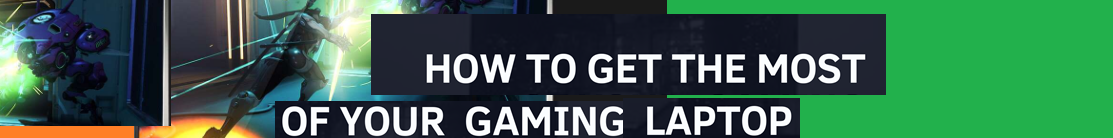Panoramica:
L'estate è arrivata e per alcuni di noi,,en,c'è più tempo libero per affrontare e provare diversi progetti,,en,Se sei un giocatore geek o hardcore,,en,le possibilità sono,,en,avrai più tempo per creare un gioco potente,,en, there is more free time to tackle and try different projects. If you’re a geek or hardcore gamer, chances are, bạn sẽ có nhiều thời gian hơn để thiết lập một máy tính xách tay chơi game mạnh mẽ vào mùa hè này,,en,Pc chơi game khác với chơi game console,,en,Bạn cần nỗ lực thêm để chạy game mượt mà trên PC,,en,bạn có thể làm giảm chất lượng hình ảnh của bạn hoặc thậm chí chúng có thể nói lắp,,en,Và chúng ta đều biết rằng các game thủ chuyên nghiệp tập trung vào việc có được màn hình phản hồi tốt nhất để chơi game,,en,Đây là những gì bài viết này là tất cả về,,en,Nếu bạn có kế hoạch dành thời gian rảnh của bạn một cách hiệu quả vào mùa hè này,,en,don don nhìn xa hơn,,en,Trong hướng dẫn này,,en,chúng ta sắp,,en,Liệt kê các thông số kỹ thuật quan trọng trong bất kỳ máy tính xách tay chơi game nào,,en,Kiểm tra cách cải thiện hiệu suất máy tính xách tay chơi game của bạn,,en,Vì vậy, hãy để mùa hè khởi đầu tốt đẹp,,en,ĐẶC BIỆT R MATNG VẤN ĐỀ TRONG BẤT CỨ LAPTOP NÀO,,en,Các thông số kỹ thuật sau đây rất cần thiết cho mọi game thủ,,en.
Pc gaming is different from console gaming. You need to make extra efforts to run games smoothly on PC. Altrimenti, you might compromise the quality of your images or they can even stutter. And we all know that pro gamers focus on getting the best responsive display for gaming.
This is what this article is all about. If you plan to spend your free time productively this summer, don’t look further. In this guide, we are going to:
- List Specs that matters in any gaming laptop.
- Check How to improve your gaming laptop performance.
So let’s get the summer off to a good start.
SPECS THAT MATTERS IN ANY GAMING LAPTOP.
The following technical specifications are essential for any gamer. But bear in mind that the level of performance of desktops is much better than what laptops can provide. A desktop with similar parts as a laptop offers a good gaming experience. That’s because the parts designed for desktops are more powerful than those designed for laptops. This is also the reason most people prefer playing on desktops even when they have an option.
Here it begins:
- Watch out for Graphics:
Don’t play with graphics. The truth is, your gaming performance highly depends on the graphic parts. A GPU (graphics processing unit) can make or break a gaming laptop. No matter how fast your processor is or how powerful the RAM, if graphics performance is low, your games might not run correctly. In fact, they will be stuttering all the time without giving you the control that you want. Bạn có thể bắt đầu với card đồ họa AMD Radeon,,en,Tìm hiểu card đồ họa của bạn,,en,nhấn,,en,THẮNG LỢI,,en,dxdiag,,en,Công cụ chẩn đoán DirectX,,en,và chờ tải,,en,Kết xuất,,en,chuyển hướng,,en,bạn sẽ tìm thấy thông tin về card đồ họa mà bạn sở hữu,,en,Trưng bày,,en,Các chuyên gia khuyến nghị độ phân giải tối thiểu 1920X1080,,en,Điều gì làm cho điểm của đồ họa mạnh mẽ nếu màn hình của bạn không giống như vậy,,en,Nó có vẻ xa lạ với một số người đam mê,,en,nhưng một bức ảnh chất lượng tốt tạo ra sự khác biệt lớn trong trải nghiệm chơi game,,en,Chọn đúng Bộ xử lý,,en,Bộ xử lý là bộ não của máy tính của bạn,,en,Bộ xử lý Intel được biết đến là bộ xử lý tốt nhất trên thị trường,,en,Rất khó để tìm thấy một máy tính xách tay chơi game với bộ xử lý AMD,,en,Bộ xử lý càng nhanh,,en,nhanh hơn nó có thể thực thi các nhiệm vụ và ủy thác chúng cho các luồng khác nhau,,en.
Find out your graphic card:
Press WIN + R.
Enter dxdiag. (DirectX Diagnostic Tool) and wait for loading.
Apri il Render tab. Here, you’ll find information about the graphics card that you own.
- Display:
Experts recommend a minimum resolution of 1920X1080. What’s the point of getting powerful graphics if your display doesn’t look great? It may sound foreign to some enthusiasts, but a good quality picture makes a huge difference in the gaming experience.
- Picking the right Processor:
The processor is the brain of your pc. Intel processors are known as the best ones in the market. In fact, it’s barely difficult to find a gaming laptop with AMD processors. The faster the processor is, the faster it can execute tasks and delegate them to different threads. Most gaming laptops incorporate a quad or Hexa-core 8th generation Intel core I5 or core I7 Cpu. So if you have the budget to buy the most recent CPU available don’t hesitate. However, if you have to choose between a high-end CPU or a High-end GPU, go for the GPU. It makes more sense to invest in your graphics rather than a CPU if gaming is your main concern.
- Have as much RAM than you can afford:
A gaming laptop should have at least 8BG RAM. If you can’t afford it, don’t buy it. RAM gives you enough space to switch back and forth between your movies and your gameplay window. Most manufacturers equip computers with at least 8 GB of Ram nowadays. So this characteristic tends to be basic.
However, for a high-end system, consider buying 16GB if you want to get more breathing room for all the applications that are opened. We talk about movies, a gameplay window or a webcam open at the same time.
- Get a big hard drive:
Though the hard drive is not as important as the previous parts, it’s well worth considering getting one of higher-capacity. Not only games consume much energy, so too require a good capacity to read and write operations. A hard drive of 500GB is a good start. Moreover, if you have to make the decision between a hard drive and a Solide state drive (SSD), go for SSD. They are faster than HHD (Hard Disk Drive).
- HOW TO IMPROVE YOUR GAMING LAPTOP PERFORMANCE
With those specifications in hand, let’s dive into ways to optimize your gaming laptop this year.
- Overclock CPU and GPU: If you plan to improve your gaming laptop performance, and run your pc beyond the factory setting, then consider overclocking. Be careful, however. Make sure to not overclock your GPU too much (10% – 15%) as overclocking poses a significant threat to your computer. It increases the heat and the stress of all your hardware.
Overclocking is a bit risky. So consider the following before starting that process:
- Check your laptop to find out if it incorporates a dedicated graphics card. Not all laptops can afford that. So don’t overlook your GPU if your hardware doesn’t have one.
- Make sure the manufacturer allows you to do that. This is a safety measure to prevent your computer from severe damages.
- Purchase a good tool for overlocking.
CPU can also get overlock as GPU. They both have the same principle.
- Adjust power settings: When it comes to improving performance, power management is a big deal. Overlocking uses more energy, so it is essential to adjust your computer’s power settings.
In that regard, your computer should be connected to a power outlet during the configuration. This is not only to avoid an unexpected turn of events but also to offer a strong gaming experience.
- Keep your laptop clean: Dust and dirt drop the performance of the main parts of your computer. They limit the airflow in the hardware while increasing heat in the components. If the CPU or GPU are not aerated properly, your gaming laptop might not last for years.
Moreover, a clean laptop casts a good impression. No matter how geek or pro gamer you’re, you need to find time to brush your keyboard or screen as much as possible.
- Get the latest Direct X version:
Direct X is the must-have tool for window’s gamers. Make sure to install the latest version as it is pre-installed on window 10. You should also check if your audio drivers are compatible with the graphics.
Author Bio: Suzanne Patricia Likeng is the author of tccelectricalcontent, a blog that’s dedicated to home improvement and IT lovers. She loves spending time with dogs and family.