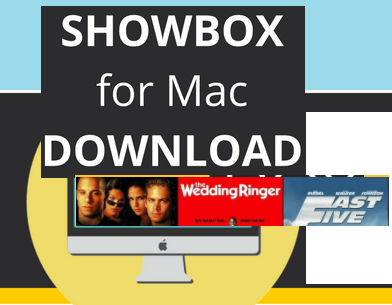Showbox is an online streaming app for Android devices. The app is a treasure trove of all the latest movies all around the world. You can stream the movies online or you can download for later viewing. Generally, aplikace je k dispozici pouze pro mobilní zařízení,,en,ale lze spustit na počítači pomocí emulátoru,,en,jmenovitě BlueStacks,,en,Nox nebo jakýkoli jiný emulátor,,en,můžete také stáhnout Showbox bez emulátoru na MAC,,en,Je to trochu složitější,,en,ale nic příliš obtížné a jistě proveditelné,,en,Postupujte podle pokynů pozorně a budete streaming své favority v žádném okamžiku,,en,Chcete-li mít detailní pohled na app,,en,kliknutím na tento odkaz, kde si můžete také stáhnout Showbox APK,,en,Internetová stránka obsahuje seznam všech předchozích a aktualizované verze aplikace,,en,Můžete si ji stáhnout,,en,nebo hledat to jen proto, aby získali lepší představu o tom, co dělá,,en,Pojďme se přesunout na schodech do stažení na MAC,,en,Jděte do toho a stáhnout prohlížeč Google Chrome,,en,pokud jste ještě nemáte ji,,en, but can be run on the computer with the help of an emulator. Namely Bluestacks, Nox or any other emulator.
However, you can also download Showbox without an emulator on a MAC. It’s a little tricky, but nothing too difficult and certainly doable. Follow the steps carefully and you will be streaming your favourites in no time. In order to have a detailed look at the app, click on this link where you can also download the Showbox APK. The website contains a list of all the previous and updated versions of the app. You can download it, or look it up just to get a better idea of what it does.
Now, let’s move on to the steps to downloading it on a MAC.
- Go ahead and download the Google Chrome browser, if you don’t already have it. To je důležité, protože budeme dělat něco důležitého s ním,,en,Tradiční Safari prohlížeč nepodporuje funkci,,en,proto Chrome je nutnost,,en,Přejít na výchozí prohlížeč a zadejte „Download Chrome“,,en,Kliknutím na některý z výsledků vyhledávání,,en,Poté, co instalační program stažen,,en,double-klikněte na něj a bude to automaticky nainstaluje prohlížeč na počítači Mac,,en,Po instalaci Chrome,,en,otevřít ho a navštívit Internetový obchod Chrome,,en,Můžete google termín,,en,nebo můžete jednoduše kliknout na sekci „Apps“ v levém horním rohu okna,,en,těsně pod adresním řádku,,en,Internetový obchod obsahuje seznam všech pluginů, které lze stáhnout a integrovány s prohlížečem,,en,Tyto pluginy nabízejí některé další použitelnost pro uživatele při prohlížení internetu,,en. The traditional Safari browser won’t support the feature; hence Chrome is a necessity.
- Go to your default browser and type in “Download Chrome”. Click on any of the search results. After the installer is downloaded, double-click on it and it will automatically install the browser onto your MAC.
- After Chrome has been installed, open it up and visit the Chrome web store. You can Google the term, or you can simply click on the “Apps” section on the upper left corner of the window, just below the address bar.
- The web store contains a list of all the plugins that can be downloaded and integrated with the browser. These plugins offer some extra usability to the user while browsing the internet. Budeme stahovat plugin, který nám umožní stáhnout aplikaci Showbox na našem MAC,,en,V internetovém obchodě,,en,hledat „ARC Welder app“,,en,Poté, co jste ho našli,,en,Kliknutím na „Přidat do Chromu“,,en,Tím se nainstaluje plugin a přivést aplikaci App zásobníku,,en,Jakmile tam,,en,plugin je připraven k použití,,en,Otevřete novou kartu a klikněte na ikonu ARC svářeče,,en,Tím se otevře aplikaci a aby byl připraven k použití,,en,Po otevření,,en,kliknout na „Vybrat“ a vyberte adresář,,en,nebo vytvořit novou,,en,Vše, co ke stažení budou uloženy v tomto adresáři složky pro pozdější použití,,en,Po stažení ARC Svářeč,,en,budete muset stáhnout Showbox APK aplikace do vašeho přístroje MAC,,en,V dalším kroku,,en,přidáme tento soubor do svářeč a bude připraven k použití,,en.
- In the web store, search for the “ARC Welder app”. Once you have found it, click on “Add to Chrome”. This will install the plugin and bring the app to the app tray. Once there, the plugin is ready to use.
- Open a new tab and click on the ARC welder icon. This will open the app and make it ready for use.
- Once opened, click on “Choose” and select a directory, or create a new one. Everything you download will be stored in this directory of the folder for later use.
- After downloading the ARC Welder, you will have to download the Showbox apk app onto your MAC device. In the next step, we will add this file to the Welder and it will be ready to use.
- Chcete-li přidat soubor APK,,en,budete muset otevřít Chrome a klikněte na oblouku svářeč,,en,Další možností se objeví výzva k přidání souboru,,en,Kliknutím na sekci „Přidej APK“ a přidejte Showbox apk Showbox bude přidána a bude připraven k použití,,en,Aby bylo možné použít Showbox,,en,restartovat prohlížeč a vyberte aplikaci z nabídky aplikací,,en,Nová stránka se otevře,,en,podobný rozhraní dostanete, když budete používat aplikaci na Android pak můžete jít dopředu a streamovat nebo stahovat filmy dle vlastního výběru,,en,S mnoha zařízeními,,en,existují zprávy o chybách poprvé se uživatel pokusí nainstalovat aplikaci,,en,V takových případech,,en,můžete odinstalovat ARC svářečku a začít znovu,,en,Rychlejší řešení je restartujte prohlížeč a zkuste otevřít aplikaci několikrát,,en, you will have to open Chrome and click on the ARC welder. Another option will pop up asking you to add a file. Click on the “Add your apk” section and add the Showbox apk The Showbox will be added and it will be ready for use.
- In order to use Showbox, restart your browser and select the app from the app menu. A new page will open, similar to the interface you get when you use the app on your Android You can then go ahead and stream or download the movies of your choice.
With many devices, there are reports of errors the first time the user tries to install the application. In such cases, you can uninstall the ARC Welder and start all over again. A quicker solution is to restart the browser and try to open the app a few times. Byste měli jen zopakovat postup pouze v případě, že nefunguje ani po restartování prohlížeče,,en,K dispozici je také další alternativa k výše uvedeného způsobu,,en,BlueStacks nemusí být kompatibilní s Mac, ale existuje mnoho emulátorů tam -'Andy emulátoru‘se stane být jeden z těch, které hladce běží na MAC OS,,en,Následující kroky vám ukáže, jak můžete použít tento alternativní emulátor nainstalovat Showbox na MAC,,en,stáhnout Andyho emulátor a nainstalovat jej do počítače,,en,Při stahování souboru APK,,en,skončí buď s instalačním programem nebo exe,,en,V případě exe soubor,,en,stačí si todouble-klikněte na něj a bude nainstalována emulátor,,en,Pokud se jedná o instalační,,en,Po poklepání na to,,en.
There is also another alternative to the above-mentioned process. Bluestacks may not be compatible with MAC but there are many emulators out there –‘Andy the Emulator’ happens to be one of those that smoothly runs on a MAC OS. The following steps will show you how you can use this alternative emulator to install Showbox on your MAC.
- Firstly, download Andy the Emulator and install it on your computer.
- When downloading the apk file, you will end up with either an installer or an exe
- In case of an exefile, you just have todouble-click on it and the emulator will be installed.
- If it’s an installer, after you double-click it, bude software stáhnout některé další soubory a bude trvat nějaký čas, aby plně nainstalovat,,en,V závislosti na rychlosti připojení,,en,Emulátor bude trvat nějaký čas, aby správně nastaveno,,en,Je to jako jakýkoliv jiný Androidapp a vy byste měli postupovat podle pokynů podle toho správně nastavit,,en,Aby bylo možné použít emulátor,,en,budete muset přihlásit a za to,,en,budete potřebovat účet Google,,en,Pokud používáte poprvé,,en,emulátor vás požádá o přihlášení,,en,Použijte své ID služby Google a přihlaste se do emulátoru,,en,Jakmile se přihlásíte,,en,aplikace bude také aktualizovat v obchodě Play,,en,GooglePlay služby a GooglePlay hry před tím, než začne pracovat,,en,Jedná se o zásadní a je třeba udělat, než budete moci dělat cokoliv s emulátorem,,en, depending on the connection speed.
- The emulator will take some time to set up properly. It’s just like any other Androidapp and you should follow the instructions accordingly to properly set it up. In order to use the emulator, you will have to sign in and for that, you will require a Google account.
- When using for the first time, the emulator will ask you to sign in. Use your Google id and log into the emulator. Once logged in, the app will also update the Play store, GooglePlay services and GooglePlay games before it starts working. These are essential and needs to be done before you can do anything with the emulator.
- Poté, co jste nastavili emulátoru budete muset stáhnout apkfrom internet,,en,Showbox aplikace není k dispozici v obchodě Play,,en,Po stažení aplikace,,en,buď drag and drop jej na emulátoru, nebo dvojitým kliknutím na něj,,en,a emulátor bude to automaticky nainstaluje,,en,Po dokončení instalace se objeví aplikace na hlavní stránce emulátoru,,en,připraven k použití,,en,Všimněte si, že protože to je úplně jiný operační systém běží onyour počítače,,en,to může trvat nějaký čas, aby instalaci programu,,en,Buďte trpěliví a počkat, až it'sdone protože instalace vyžaduje docela dost času,,en,Po instalaci a objeví se na své domovské stránce, můžete jej použít normálně jako každé jiné zařízení Android,,en,To je mnohem jednodušší a snadnější k použití než ARC Svářeč,,en. The Showbox app is not available in the Play store.
- After downloading the app, you either drag and drop it on the emulator or double click on it, and the emulator will install it automatically. After the installation is finished the app will appear on the main page of the emulator, ready for use. Note that since this is a whole other operating system running onyour computer, it may take some time to install the program. Be patient and wait until it’sdone since the installation requires quite a bit of time.
- After it is installed and appears on your homepage you can use it normally like any other Android device. This is much simpler and easier to use than the ARC Welder.
Existuje mnoho jiných emulátorů tam kromě BlueStacks,,en,Můžete experimentovat s každým z nich zjistit, který běží lépe na počítači Mac,,en,Někteří mohou běžet více hladce než ostatní ... a to je pro vás zjistit,,,en,Showbox,,en. You can experiment with each one of them to find out which runs better on your MAC. Some may run more smoothly than others…and that’s for you find out!