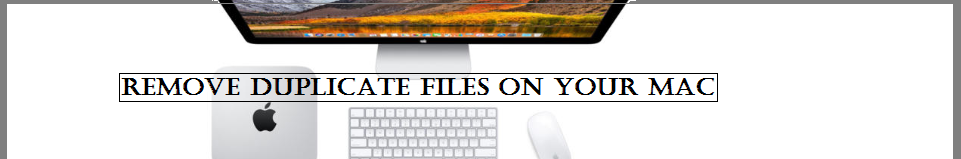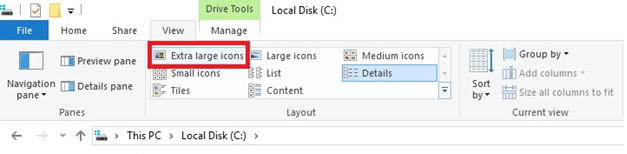Overview:
Couple of days ago I was going through my Mac and I was surprised to see that the storage is almost full regardless I have not stored any large files when I dived deep into the hard drive then I found that the storage capacity is exhausted because of duplicate files. I have found multiple copies of files which I have not done manually then a question came in my mind that from where exactly these duplicate files came from when I further investigated and found that these duplicates are the results of following activates.
- Same file download multiple times
Sometimes we download something which is already on our disk or sometimes when we click on the download button and feel that nothing is happening, but the same file is keep getting downloaded multiple times.
- Multiple backup sets:
We often create backup of our devices on our Mac these devices include our smartphones and flash drives. Taking backup of same device multiple times results in duplicate files.
- Sharing same file on multiple applications:
We run multiple applications on our Mac but when we share same file or a photo over multiple application it gets multiplies and this results in the creation of multiple duplicates of the same file.
- Same photographs with different filters:
Eventually I noticed that most of the duplicate files were not documents, videos or system files they were mostly photos. These photos get duplicated when we apply some filters or edits on them. Some cameras click different shots for HDR and normal which keeps creating duplicate copies of photos.
So far you might have understood the major causes of duplication of files it is must to get rid of these duplicates time to time to keep you Mac tuned and to make it work smoother.
Here is how you can get rid of duplicate files.
Removing duplicate files manually:
Though manual process of removing duplicates is time consuming and even after spending hours you cannot be 100% sure that you have cleared all the duplicates but still if you want to stick to the manual process then here it is.
- First you need to choose large icons from the view options on your computer so that you can preview more files in one sight.
- Now navigate to folders in which you are expecting duplicate files. Here you can sort files by date type or size for better results. You will mostly find duplicates in downloads folder or in folders containing back up sets.
- Now you will be able to see identical files you can manually select what you want to delete and what you want to keep.
Using a third-party software:
You might have understood that removing duplicates manually does not work well every time, so it is better to take help of a third-party software because it identifies duplicate files automatically and quickly. You can clear all the duplicates from your computer in just few seconds.
There are many third party duplicate file finder applications in market but Systweak duplicate files fixer works perfectly to find and clean duplicates on your system. Not only this duplicate files fixer creates backup of your files before deleting them. The application is very easy to use, and its intelligent algorithms find every single duplicate of the files on your computer. Apart from clearing duplicates this software also boost your system performance by cleaning junk and temporary files.
Conclusion:
This is how you can find out duplicates on your Mac and can clear them to make your Mac specious. Every computer user needs space to save memories and new files and removing duplicates is really a great way to do so.
Read some more interesting articles on Mac.